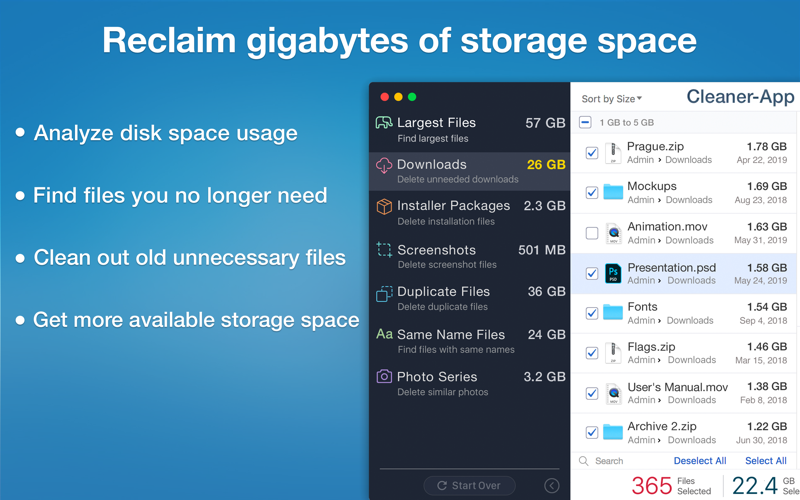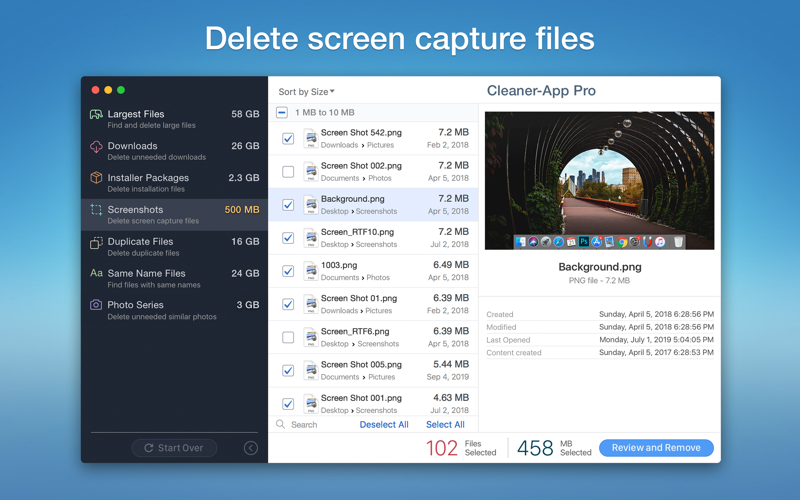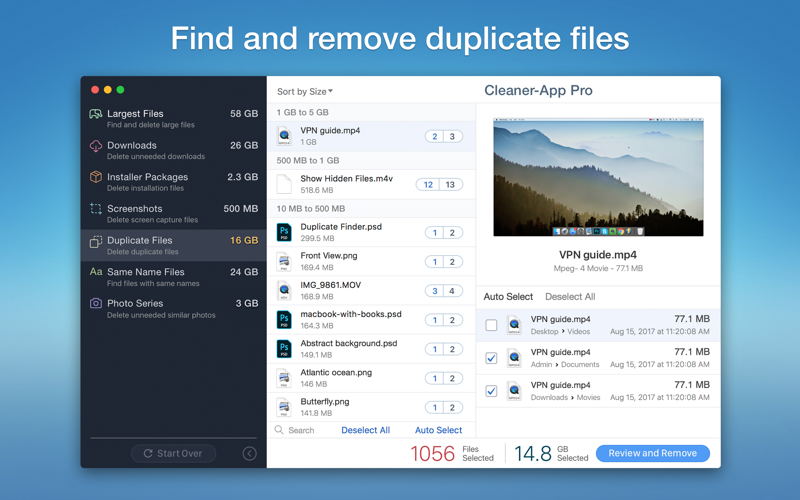Clear the space on iPhone with Cleaner-App!
Declutter your iPhone from unneeded duplicate photos and large media files. Recover valuable free space on your iPhone in minutes.
Photos and videos usually take up the most storage space on iPhones. The message “iPhone storage full” may appear at the most inconvenient moment. Fortunately, with Cleaner-App, you can free up space on your device really fast.
Free up storage on iPhone with Cleaner-App:
- Find and remove the largest photos and videos.
- Find and remove a series of similar and duplicate photos.
HOW TO CLEAN UP THE BIGGEST MEDIA FILES:
1. Launch Cleaner-App to scan your Photos.
2. See the list of the largest photos and videos on your device.
3. Swipe down to delete a photo/video or swipe left or right to view the next photo/video.
4. Go to the Trash section of the app, and delete the selected media files.
HOW TO CLEAN UP SIMILAR PHOTOS:
1. Switch to the Similar section.
2. Select unwanted similar photos.
3. Go to the Trash section and delete the selected photos.
With Cleaner-App, you can see what photos and videos take up the most space on your iPhone storage. Cleaner-App detects all similar photos you have on your device. Just select unneeded media files and delete them to free up valuable space quickly.
Also, you can use the Favourites and Hidden options to protect selected files from accidental removal.
CLEANER-APP’s BEST FEATURES:
- Find and remove large photos and videos.
- Find and delete useless similar photos.
- Free up the space of your phone.
- Hide groups of similar photos.
- Add important photos to the Favourites list.
Notes:
* The app operates on iPhones and iPads
* Cleaner-App is available for free in the App Store.
* Find more information at www.cleaner-app.com
* For any question, contact us at [email protected]
Use Cleaner-App to easily clean up storage space on your iOS /iPadOS device. Get more free space and stop receiving the annoying message “Not Enough Storage.”
NOTE: If you have any comments, general or technical issues, please contact us directly at [email protected]. We will respond within one business day.